Autodesk官方发布了Softimage 2010,就这样,Softimage也加入了以XXXX格式显示版本号的行列。
下面是本人对原文的拙劣翻译(所有图片可通过点击查看原尺寸大图):
GigaCore III
Work faster and more efficiently using the third iteration of the Softimage GigaCore architecture. GigaCore III delivers superior data handling and significant speed improvements where today’s projects require it most. Loading and saving of large scenes and importing of complex character models is now significantly faster. In addition, many of the operations most commonly performed on enveloped characters or large numbers of objects (such as selection, delete, undo/redo, duplication, hide/unhide, freeze, opening property pages) execute much more rapidly.第三代GigaCore架构使用第三代Softimage GigaCore架构(GigaCore就是Softimage著名的支持上亿多边形的核心架构)使Softimge更快、效率更高。针对如今的项目中所提出的要求,GigaCore III提供了优秀的数据处理能力和可观的速度改进。读取、保存大型场景和导入复杂角色模型时的速度显著提升。另外,许多对已蒙皮角色或大量物体的常用操作(例如,选择,删除,撤销/重做,复制,隐藏/解除隐藏,冻结,打开属性页面)在执行时变得迅捷了很多。 Face Robot Toolset
Autodesk Softimage 2010 includes the Autodesk Face Robot toolset, a professional solution for rigging and animating large numbers of 3D facial expressions quickly and easily. It enables games and visual effects studios to create life-like facial animation at incredible speeds and export fully solved Face Robot heads into Autodesk Maya software for greater flexibility when creating believable characters. Using Face Robot, animators are free to concentrate on emotion, expression, and delivering unforgettable performances.
Note: The Face Robot toolset is not supported on the Linux operating system; however, the loading and rendering of Face Robot scenes is supported.
Face Robot工具集(算得上是2010里最值钱的更新了)
Autodesk Softimage 2010包含了Autodesk Face Robot工具集,一种高效、易用的针对骨架和大量面部表情动画的专业解决方案。在创造乱真的角色过程中,它使游戏和视效团队能够以惊人的速度制作出真实的面部表情动画,现在还可以把产生的全部数据完整地传递到Autodesk Maya里,提高了(制作流程的)灵活性。使用Face Robot,动画师可以心无旁骛地专注于(角色的)情感和表达,创作出令人难以忘怀的表演。(这句真让我orz...)
注意:Face Robot工具集不支持Linux操作系统;然而,读取和渲染Face Robot场景还是可以的。
Improved F-Curve Editor Performance
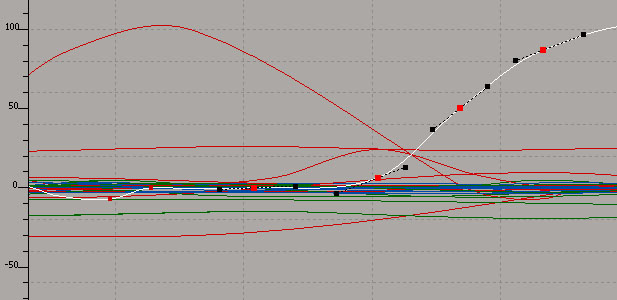 Edit the animation of a larger number of complex characters at one time. F-curve performance is now significantly faster even when you’re working with large numbers of curves or keys. Performance improvements span multiple areas: selection, drawing of tangents (even when zoomed in on a region), curve processing (smooth, fit, and resample), and open/close. Moreover, F-Curve Editor memory usage has been greatly reduced.
Edit the animation of a larger number of complex characters at one time. F-curve performance is now significantly faster even when you’re working with large numbers of curves or keys. Performance improvements span multiple areas: selection, drawing of tangents (even when zoomed in on a region), curve processing (smooth, fit, and resample), and open/close. Moreover, F-Curve Editor memory usage has been greatly reduced. 改进了编辑函数曲线(包括动画曲线)的性能可以同时编辑一个复杂角色身上大量的动画。函数曲线的编辑性能现在显著提高,即使你正在操作大量的曲线和关键帧。性能的改善是多方面的:选择,调整手柄(即使放大到了一个区域里),曲线处理(光滑,适配,重采样),打开/关闭。此外,函数曲线编辑器的内存占用量已大幅度削减。 Enhanced Reference Model Performance
Load scenes with reference models up to twice as fast as in Softimage 7.5. Despite the extra data contained in these models, they now perform only 1 to 2 times slower than regular models, which is a 5,000% improvement from previous versions. Performance of the Delta operation on these models has seen been sped up by a factor of 4 to 5 as compared to Softimage 7.5. Offloading reference models is now 6 times faster.
提高了参考模型的性能
读取使用参考模型的场景时速度相对于Softimage 7.5提高了一倍。即使在参考模型中包含额外的数据,它们也只比普通模型慢1~2倍,相比起上一个版本改善了50倍。对参考模型进行动画附加调整时相比Softimage 7.5快了4~5倍。卸载参考模型现在加快了6倍。
ICE: Custom Node Creation for ICE Systems
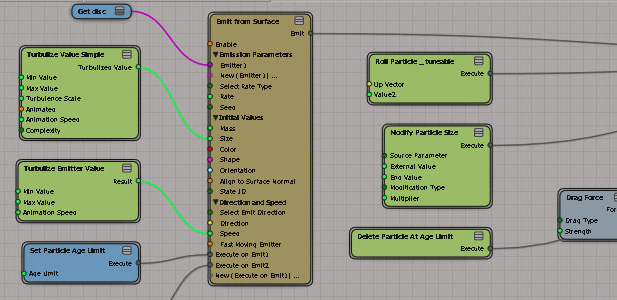
Major new tools and services for the creation of Custom Nodes enable technical directors and third parties to build complete new ICE (Interactive Creative Environment) systems such as ICE Rigid Bodies, ICE Fluids, and ICE Cloth. These new tools enable custom events, environments, emitters, collisions, and caching nodes. Custom node-creation options include:
- Geometry Accessors—ICE nodes can now query the geometric attributes of objects in a scene. For example, they can be used to create custom collision behavior based on the specific geometry of a given object.
- Multi-Phase Execution—Enables a technical director to control the order in which different ports (parts of a node) get executed.
- Local Attributes—A function within the node that enables ICE to store local data generated within the ICE tree, so all ICE attributes are self-contained in the graph with no external dependencies.
ICE effects can be exported to Autodesk Maya software, enabling greater flexibility in the creation of complex simulations.
ICE:为ICE系统开发自定义节点(ICE即Interactive Creative Environment,交互式创作环境)
为创造自定义节点而提供的主要工具和服务使技术指导(TD,也可称技术顾问)和第三方可以开发全新的ICE系统如ICE刚体,ICE流体,ICE布料等。这些新工具支持自定义事件、环境、发射器、碰撞和缓存节点。自定义节点开发选项包括: 几何存取——现在ICE节点可以查询场景中物体的几何属性。举例来说,这可以实现基于物体特定形状的碰撞行为。 多相输出——技术指导现在可以控制节点只输出某几个不同端口的数据。 本地属性——现在节点中有一项功能可以使ICE节点本地化存储ICE计算过程中的数据,因此每个本地化存储了计算数据的节点都可以独立工作。(译者注:这意味着,我们可以让节点缓存自己的中间计算结果,当我们对ICE Tree中的一部分进行的调整并不影响其他几条数据流时,我们可以让不受影响的几条数据流的末端节点本地化缓存计算结果,这样,再次模拟的时候除了修改过的节点要重新计算以外,其他几条数据流的结果都已经被缓存下来而不需要再次计算,相信效率会提高很多,尤其是在ICE Tree已经非常庞大复杂的情况下)
现在ICE制作的效果也可以导出给Autodesk Maya,这使得在创作复杂的模拟效果时工作流程更加灵活。
ICE: New Visual Performance Monitor
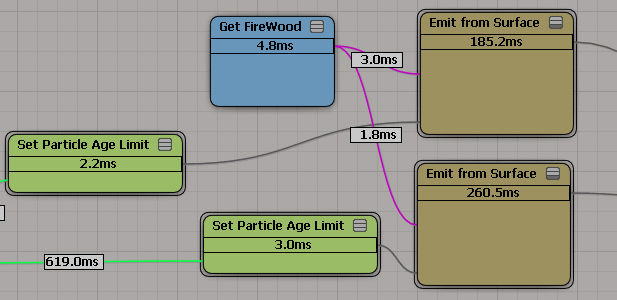 A performance monitor has been added to the ICE graph that enables artists and technical designers to quickly track down which nodes are creating bottlenecks. These nodes can then be edited or removed to accelerate processing.ICE:全新的性能监视器现在ICE节点图新加入了一项性能监视器以方便艺术家和技术指导们快速地检查出哪些节点造成性能瓶颈。调整或删除这些节点可以优化计算效率。
A performance monitor has been added to the ICE graph that enables artists and technical designers to quickly track down which nodes are creating bottlenecks. These nodes can then be edited or removed to accelerate processing.ICE:全新的性能监视器现在ICE节点图新加入了一项性能监视器以方便艺术家和技术指导们快速地检查出哪些节点造成性能瓶颈。调整或删除这些节点可以优化计算效率。 Scene Debugger
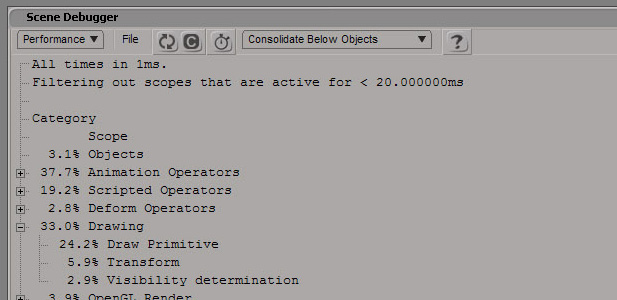 Quickly identify and eliminate bottlenecks in your Autodesk Softimage 2010 ICE networks. A new scene debugger gives you important information about your scene’s performance and memory usage. Specific features include a memory usage monitor and an evaluation time monitor, a tool that identifies which operators in a scene are taking longer to execute.场景调试器快速查出并消除Autodesk Softimage 2010中ICE节点系统中的瓶颈。一个新的场景调试器为你提供关于场景性能和内存占用的重要信息。具体内容包括一个内存占用监视器和一个时间估算监视器,一个可以查出场景中哪些操作器执行耗时较长的工具。
Quickly identify and eliminate bottlenecks in your Autodesk Softimage 2010 ICE networks. A new scene debugger gives you important information about your scene’s performance and memory usage. Specific features include a memory usage monitor and an evaluation time monitor, a tool that identifies which operators in a scene are taking longer to execute.场景调试器快速查出并消除Autodesk Softimage 2010中ICE节点系统中的瓶颈。一个新的场景调试器为你提供关于场景性能和内存占用的重要信息。具体内容包括一个内存占用监视器和一个时间估算监视器,一个可以查出场景中哪些操作器执行耗时较长的工具。 Scene Search Tool
 Quickly locate specific scene elements. A new, easy-to-use scene search toolset is accessible via a new search box in the main user interface (UI). All you need to do is type in a full or partial name (letters/numbers) and a drop-down window will show the results. Filters can also be added to the search (for example, search only for objects of the type “bones”).
Quickly locate specific scene elements. A new, easy-to-use scene search toolset is accessible via a new search box in the main user interface (UI). All you need to do is type in a full or partial name (letters/numbers) and a drop-down window will show the results. Filters can also be added to the search (for example, search only for objects of the type “bones”).New Layer Groups Feature
Manage Autodesk Softimage 2010 scene elements more efficiently through added support for grouping within the Scene Layer Manager. A layer group might be a character, with one sublayer containing its geometry and another its bones.新的层组特性配合场景层组管理器管理Softimage 2010的场景元素变得更加得心应手。一个层组可以使一个角色,通过(组中的)一个子层包含模型的几何物体,在另一个子层里包含模型的骨骼。(译者注:参考Photoshop的图层组) Tweak Normal Tool
 Game artists will now find it easy to define how smooth or angular their characters look in-game, thanks to the interactive Tweak Normal tool. Tweak Normal can be used for precision editing even in symmetry mode. Preferences can be set for bleeding, distance thresholds, and overall precision.(交互式)法线调节工具。游戏艺术家现在可以轻易地定义他们的角色在游戏中看起来是圆滑一点还是棱角分明一点(狰狞一点,:D),这都得益于交互式法线调节工具。法线调节工具在镜像模式下照样可以精确无误。可以在参数中设置出血值,距离阈值,和整体精度。
Game artists will now find it easy to define how smooth or angular their characters look in-game, thanks to the interactive Tweak Normal tool. Tweak Normal can be used for precision editing even in symmetry mode. Preferences can be set for bleeding, distance thresholds, and overall precision.(交互式)法线调节工具。游戏艺术家现在可以轻易地定义他们的角色在游戏中看起来是圆滑一点还是棱角分明一点(狰狞一点,:D),这都得益于交互式法线调节工具。法线调节工具在镜像模式下照样可以精确无误。可以在参数中设置出血值,距离阈值,和整体精度。 New Modeling Features
Model faster and more efficiently with three new Softimage features.
- Turn Edge enables modelers to reorient an edge, or a collection of edges, helping a character to deform properly.
- The Lattice Operator’s Amplitude tool now supports weight maps, giving riggers, in particular, a greater degree of control over deformations.
- The Paint Weights panel embedded in layouts now supports narrow widths.
新建模特性三项新的Softimage特性使建模更加快速高效。 旋转边使建模师可以重定向一条边,或一组边,帮助角色正确地变形 晶格操作器的权重扩散现在支持权重图,动画装配器,尤其是更大的变形可控程度。 嵌入式权重画笔属性面板(就是Ctrl + 3)现在支持窄宽度。(译者注:早该有了,这也算是值得一提的更新么) Autokey Camera
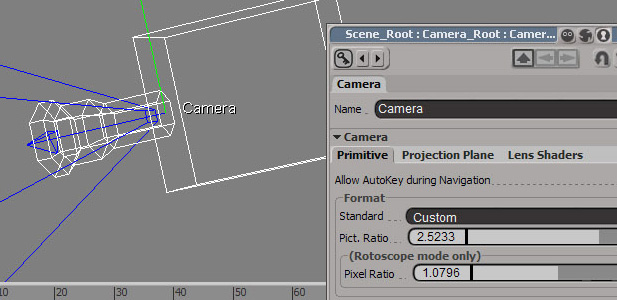 Streamline your animation workflow. An autokey option has been added in Autodesk Softimage 2010 for scene cameras. Whenever a camera is manipulated using the viewport navigation controls, the changed parameters will automatically be keyframed.摄像机自动关键帧简化你的动画工作流程。在Autodesk Softimage 2010里的场景中,摄像机获得了自动关键帧。任何时候进行视图操作,摄像机的机位动画都会被自动记录。
Streamline your animation workflow. An autokey option has been added in Autodesk Softimage 2010 for scene cameras. Whenever a camera is manipulated using the viewport navigation controls, the changed parameters will automatically be keyframed.摄像机自动关键帧简化你的动画工作流程。在Autodesk Softimage 2010里的场景中,摄像机获得了自动关键帧。任何时候进行视图操作,摄像机的机位动画都会被自动记录。Scintilla Text Editing
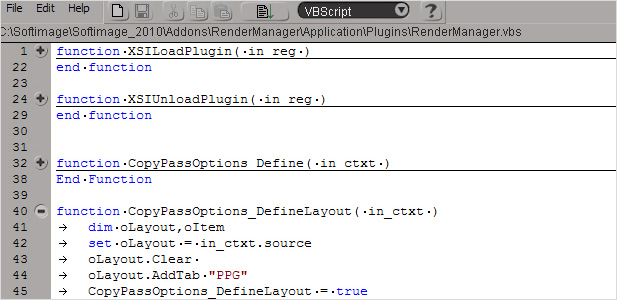
Enjoy a more consistent experience when using Softimage editors. New text editors incorporate the popular Scintilla editor component, including the Script Editor, Text Widget, Scripted Operator Editor, and Expression Editor. Some of the highlights of Scintilla editing are:
- Folding—Reduce visual clutter by collapsing functions.
- Syntax highlighting—Predefined keywords are highlighted in various colors to help facilitate scanning of large blocks of text.
- Standardized search tools—Each editor uses the same text search tools, resulting in a more consistent user experience.
- Separate text-editing preferences—Each editor uses the same preferences, making the user experience more consistent.
UI Improvements
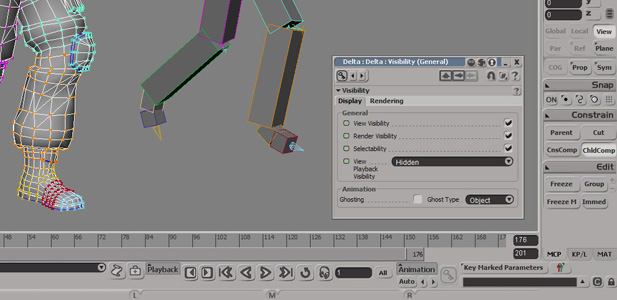 Work faster and more efficiently. The Autodesk Softimage 2010 viewport now supports the display of bones when you are working in shaded mode, giving you a better sense, earlier on, of your character’s animation without relying on scene geometry. You also now have the option to temporarily hide objects during animation playback that will not be evaluated, often resulting in enormous speed improvements.
Work faster and more efficiently. The Autodesk Softimage 2010 viewport now supports the display of bones when you are working in shaded mode, giving you a better sense, earlier on, of your character’s animation without relying on scene geometry. You also now have the option to temporarily hide objects during animation playback that will not be evaluated, often resulting in enormous speed improvements.Crosswalk
Autodesk Softimage 2010 ships with the latest version of the popular Autodesk Crosswalk content transfer toolset. Crosswalk is a utility to help transfer Softimage content in and out of Autodesk 3ds Max and Autodesk Maya pipelines using the latest dotXSI, COLLADA, and FBX standards.
Crosswalk
Autodesk Softimage 2010携带了最新版本的广受欢迎的Autodesk Crosswalk作为数据传递工具。Crosswalk是一个帮助Softimage在工作流程中和3ds Max、Maya进行数据互导的工具,可以使用最新的.xsi、.collada和标准fbx格式。(译者注:这样,Softimage,3ds MAX,Maya可以很方便地整合在同一套工作流程里了。)
(终于完了…………) 令人难过失望的是,2010并没有带来ICE Kinematics,想当初XSI 7.0发布的时候Philip Taylor曾在XSI界面下演示过ICE Kinematics功能(当然是内部的XSI调试版本),这意味着传统的动画工具将迎来一场革命,通过ICE输出数据控制动画,这是全新的动画理念,多少用户在社区里高呼万岁,结果Softimage|XSI 7.0并没有正式支持此项功能(尽管可以通过修改XSI启动批处理文件实现,却存在大量缺陷),到Softimage|XSI 7.01索性取消了这项隐藏功能。从Philp Taylor的个人网站中得知,他目前已经离开了Softimage开发团队,作为Softimage的动画模块开发团队的领导者,也是ICE Kinematics的负责人,他的离开意味着Softimage失去了顶级的动画理念支持。
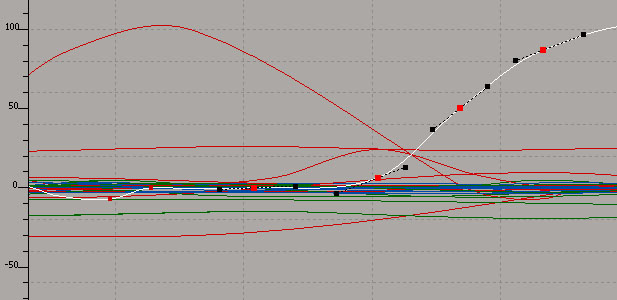
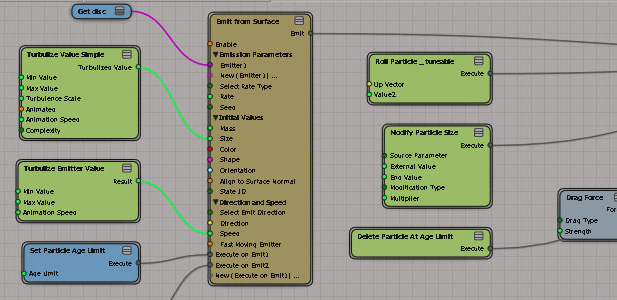
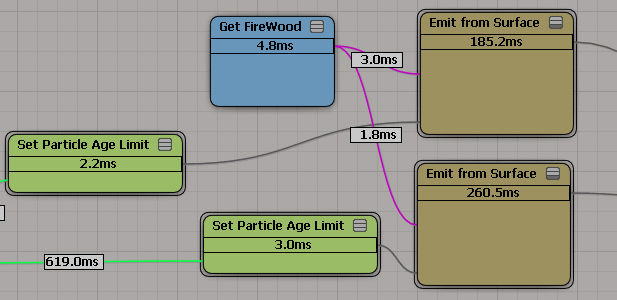
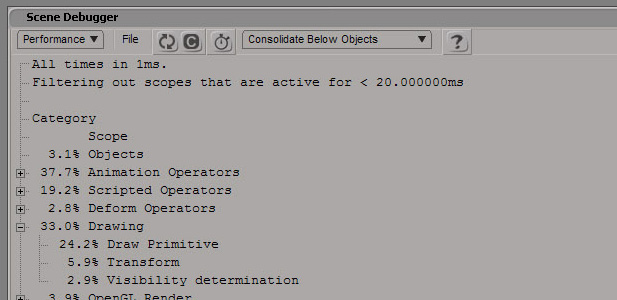


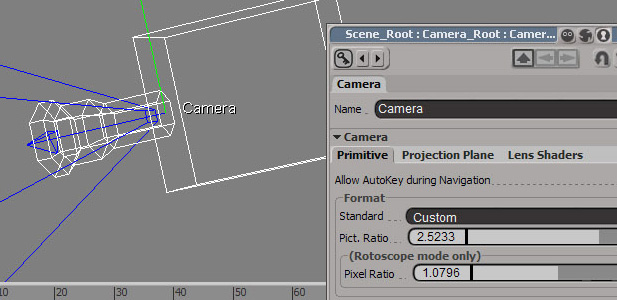
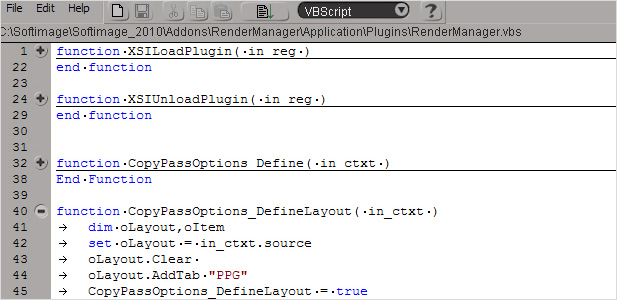
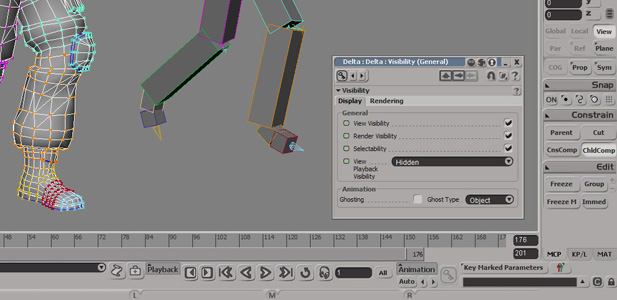
评论